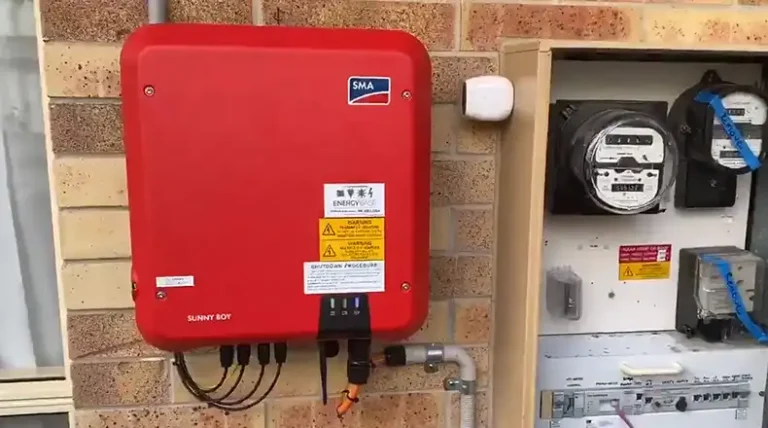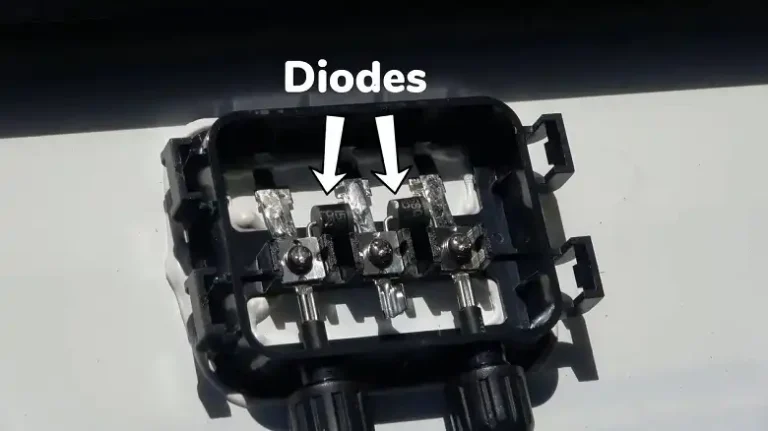How to Reset Seiko Solar Watch (Easier Than You Think)
If the watch does not work, executing a system reset will restore the watch to normal operation. The problems you may face with your Seiko solar watch are: the second-hand does not return to one-second movement even when the battery is fully charged, or the watch operates unusually.
To reset your Seiko solar watch, press the buttons on the left for 10 seconds. Then all you need to do is to set the time and date.
Let’s see the steps below to fix the issue.

What Steps You Should Follow to Reset Seiko Solar Watch
The steps that you should follow to reset your Seiko solar watch are as follows:
Step-1: Open the crown and button to ensure that your watch isn’t working while you reset it. Pull the crown out as the following figure.
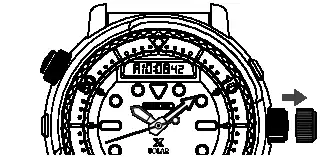
Figure-1: Opening the button and pulling out the crown
Step-2: Now you need to hold the buttons marked as A and B in the following figure, both simultaneously for 10 seconds. As a result, your watch will reset. Then all you need to do is to set the time and date on your watch and you’re ready to go.
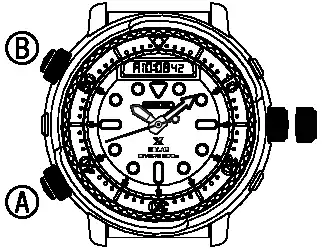
Figure-2: Resetting the watch
Why Has My Seiko Solar Watch Stopped Working
In the dark, Seiko’s solar watch cannot be charged. The energy is likely to run out in the following scenarios, resulting in the watch stopping.
- The watch is hidden beneath a sleeve.
- The watch is used or kept under conditions where it cannot be exposed to light for an extended period.
How Do I Know When My Seiko Solar Watch Is Fully Charged?
When your Seiko solar watch can receive GPS (Global Positioning System) signals, your watch is fully charged. The indicator will reach the level position at this moment. As a result, the watch will be able to receive GPS signals Constantly.
Conclusion
A battery, even a rechargeable one, has a finite life span, which Seiko estimates to be roughly 10 years. So, you may expect ten years of worry-free accurate timekeeping from these movements. Hence, if you face any problems with your watch within these ten years, resetting it may as well solve the problem.