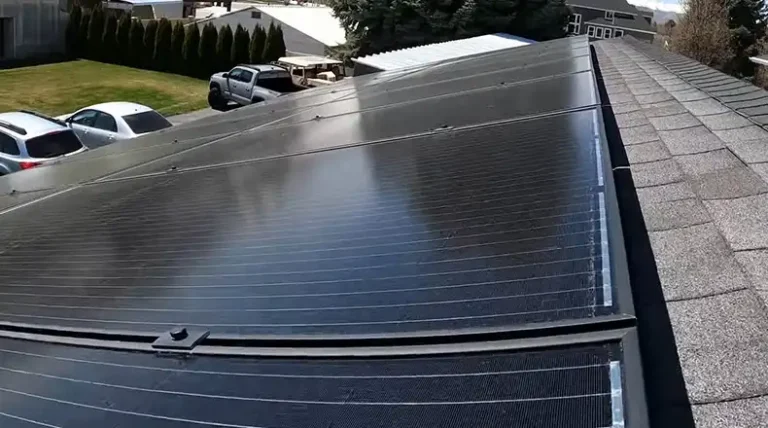How to Discharge EcoFlow DELTA Pro
The EcoFlow DELTA Pro is a powerful and versatile portable power station that offers reliable energy storage for outdoor adventures, emergencies, or as a backup power source. With its high-capacity battery and multiple output options, this device allows you to power various appliances and electronics whenever you need them.
One of the key features of the DELTA Pro is its ability to discharge power efficiently, allowing you to run your devices for extended periods. In this article, we’ll explore the different methods for discharging the EcoFlow DELTA Pro and provide valuable tips for optimal usage.
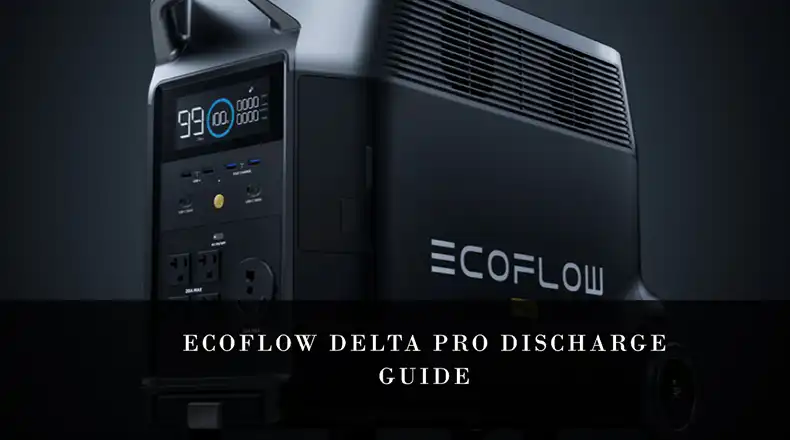
How Do You Discharge the EcoFlow DELTA Pro?
Basically, there are three typical methods to discharge a EcoFlow DELTA Pro. Those are – Discharging through AC outlets, DC outputs, and carport.
Discharging Through AC Outlets
Step 1: Connecting Devices
The EcoFlow DELTA Pro features several AC output ports that allow you to connect a wide range of devices, from laptops and TVs to small appliances and power tools. Simply plug your device into one of the available AC outlets using a compatible power cord.
Step 2: Turning on AC Output
To activate the AC output ports, you can either press the dedicated AC button on the DELTA Pro’s control panel or use the EcoFlow app (if you have it installed). Once the AC output is enabled, your connected devices will receive power from the battery pack.
Step 3: Monitoring Power Usage
Keep an eye on the DELTA Pro’s display or the EcoFlow app to monitor the current power draw and remaining battery capacity. This information will help you manage your power consumption and plan accordingly.
Discharging Through DC Outputs
In addition to AC outlets, the DELTA Pro offers several DC output options, including USB-A ports, USB-C ports, and a dedicated DC output port. These ports are designed to power various devices directly without the need for an AC adapter.
Step 1: Connecting DC Devices
To use the DC outputs, simply connect your compatible device using the appropriate cable. For example, you can charge your smartphone or tablet using a USB cable or power a 12V DC appliance through the DC output port.
Step 2: Turning on DC Output
Depending on your device’s power requirements, you may need to enable the specific DC output using the physical button or the EcoFlow app. Refer to the user manual for detailed instructions on activating the desired DC output.
Discharging Through CarPort
The car port on the DELTA Pro is designed to power devices that are compatible with a standard 12V DC car cigarette lighter socket. This includes various car accessories, portable electronic devices, and even some small appliances.
Step 1: Connecting Devices
To use the car port, simply plug in your device using a compatible car adapter or cable. Make sure the device is rated for 12V DC operation and does not exceed the car port’s power rating.
Step 2: Turning on Car Port Output
In most cases, the car port output is enabled automatically when you connect a device. However, if needed, you can manually activate the car port output using the physical button or the EcoFlow app (if applicable).
Advanced Discharging Options for the EcoFlow DELTA Pro
Besides those typical discharging methods, there are a few other options that you can apply in this case. Such as –
Set Discharge Limits
The EcoFlow DELTA Pro allows you to set discharge limits, which can help extend the battery’s lifespan. By limiting the discharge range, you can prevent the battery from being excessively discharged or overcharged, both of which can degrade its performance over time.
To set discharge limits, you’ll need to access the EcoFlow app (available for both iOS and Android). Within the app, navigate to the settings menu and look for the option to configure discharge limits. You can typically set a minimum and maximum discharge level, such as 20% to 80%.
Discharge While Charging (EPS Mode)
The DELTA Pro features an Emergency Power Supply (EPS) mode, which allows you to use the power station as an uninterruptible power supply (UPS). In EPS mode, the device can discharge power while simultaneously being charged by an external source, such as a solar panel or wall outlet.
To enable EPS mode, refer to the user manual for specific instructions. Typically, you’ll need to press a dedicated button or navigate to the EPS settings within the EcoFlow app.
When in EPS mode, the DELTA Pro will prioritize drawing power from the external source (e.g., grid or solar panel). If the external source cannot meet the power demand, the battery pack will automatically supplement the remaining power needs, ensuring a seamless and uninterrupted supply.
What Should You Consider While Discharging EcoFlow DELTA Pro?
There is nothing much to consider, but still they’re important to look at.
The EcoFlow DELTA Pro comes equipped with built-in overload protection, which helps prevent damage to the device and connected appliances in case of excessive power draw. However, it’s still essential to follow the recommended wattage limits and avoid overloading the power station.
If you plan to store the DELTA Pro for an extended period, it’s recommended to discharge the battery to approximately 30% capacity. This helps maintain the battery’s health and prolongs its lifespan. Additionally, remember to recharge the device to around 60% every three months during long-term storage.
Conclusion
The EcoFlow DELTA Pro is a versatile and powerful portable power station. Whether you’re powering AC devices, charging USB gadgets, or running a car accessory, this device provides a reliable and convenient source of energy wherever you go. By following the aforementioned discharge methods, you can maximize the performance and longevity of your DELTA Pro.
If you have any additional questions or need further clarification, feel free to leave a comment below. We’ll be happy to assist you and ensure you get the most out of this remarkable power station.
Common Related Questions
Can I discharge the DELTA Pro while it’s being charged by solar panels or a wall outlet?
Yes, the DELTA Pro supports discharging while charging, also known as EPS (Emergency Power Supply) mode. In this mode, the device will prioritize drawing power from the external source (solar panels or wall outlet) and supplement any additional power needs from the battery pack.
How long does it take to fully discharge the DELTA Pro?
The discharge time of the DELTA Pro depends on several factors, such as the connected devices’ power consumption, the battery capacity, and the discharge rate. Generally, with a typical usage scenario (e.g., powering a laptop, TV, and a few lights), you can expect the DELTA Pro to last for several hours or even days before needing a recharge.
Can I use the DELTA Pro to power high-wattage devices like a microwave or a space heater?
While the DELTA Pro is a powerful portable power station, it’s essential to stay within its rated wattage limits. Devices like microwaves and space heaters typically have high power demands and may exceed the DELTA Pro’s capacity, potentially causing overload or damage. Always check the device’s power requirements and refer to the user manual for compatibility information.



![Best Solar Companies in San Jose | [2024 Guide]](https://www.itekenergy.com/wp-content/uploads/2024/03/Best-Solar-Companies-in-San-Jose-768x428.webp)