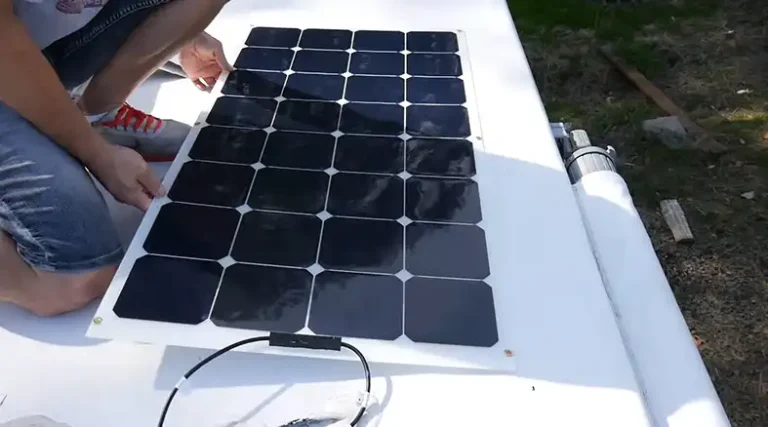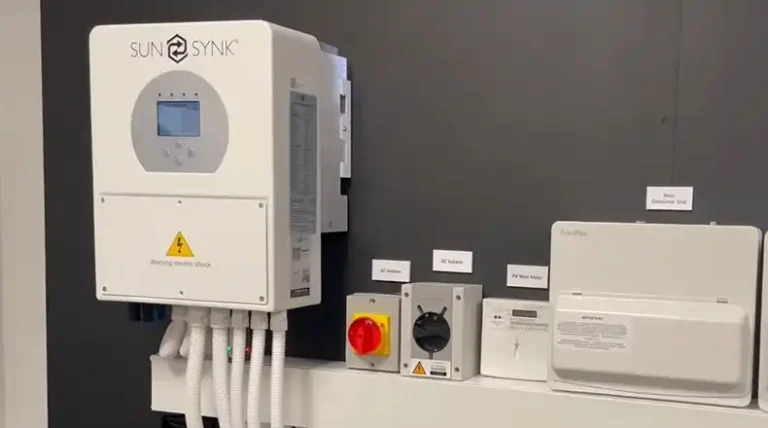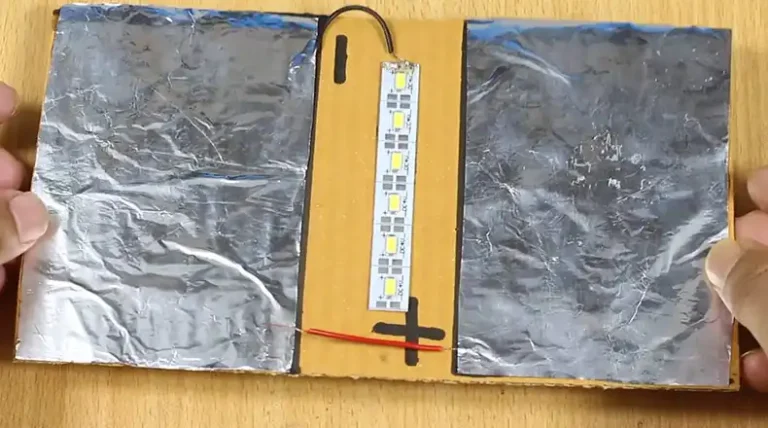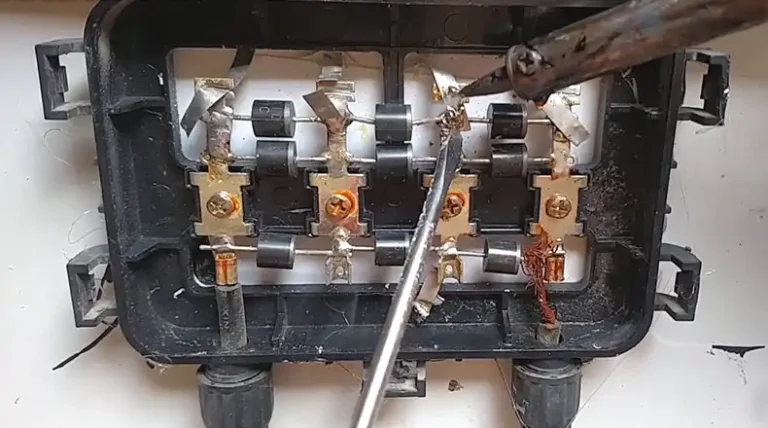How to Charge EcoFlow Extra Battery
For outdoor enthusiasts seeking to maintain modern conveniences while off the grid, EcoFlow offers a compelling solution with their portable power stations. Further extending runtime capabilities, EcoFlow provides Extra Batteries – essentially reliable companions for your EcoFlow device.
Whether you’re a seasoned camper, an off-grid living expert, or simply someone who values backup power for unforeseen circumstances, understanding how to charge your EcoFlow Extra Battery is essential.
As charging methods vary across different EcoFlow models, this guide will provide a clear breakdown to ensure your Extra Battery remains prepared for any situation.

How Do You Charge an EcoFlow Extra Battery?
Before we jump into how to charge your EcoFlow Extra Battery, there’s one thing to keep in mind. The way you charge it depends on which EcoFlow model you have (like the DELTA Pro or DELTA 2). I’ll explain everything clearly so you can pick the right method for yours. Let’s get started!
Charging EcoFlow DELTA Pro Smart Extra Battery
The EcoFlow DELTA Pro offers exceptional power capabilities. The DELTA Pro Smart Extra Battery is designed for exclusive compatibility with this model, further expanding its capacity.
Charging Methods
1. AC Wall Outlet: This method represents the most conventional approach. Utilize the included AC charging cable and connect it to a standard AC wall outlet with a minimum current rating of 15A. This method offers a convenient and straightforward charging solution. The estimated full charge time for the DELTA Pro Smart Extra Battery via AC wall outlet is approximately 2.7 hours.
2. MultiCharge (Optional): EcoFlow’s innovative MultiCharge technology allows for the simultaneous use of AC and solar/generator input for charging. This significantly reduces charging time for the Extra Battery compared to using AC power alone. For a comprehensive explanation of this pioneering feature, please refer to the official EcoFlow resources.
Charging EcoFlow RIVER Pro Extra Battery
The RIVER Pro Extra Battery offers an expansion option specifically compatible with the RIVER Pro model. This additional battery effectively increases the total power capacity of your system.
Charging Methods
1. AC Wall Outlet: The most convenient charging method is via a standard AC wall outlet. Simply connect the included power cable and plug it into a wall outlet. The estimated charging time is approximately 1 hour for 0-80% capacity and 1.6 hours for a full charge.
2. 12V Car Charger: For on-the-go scenarios, the RIVER Pro Extra Battery can be charged using a 12V car charger. Please refer to the EcoFlow user manual for specific compatibility details and estimated charging times associated with this method.
3. Solar Panels: The RIVER Pro Extra Battery is compatible with EcoFlow solar panels (specific models can be found on the EcoFlow website). This environmentally friendly charging option allows you to harness solar energy and achieve a sustainable charging approach. Detailed instructions for solar panel setup and charging procedures can be found in EcoFlow resources.
Charging EcoFlow DELTA 2 Smart Extra Battery
The EcoFlow DELTA 2 Smart Extra Battery is a compatible expansion unit specifically designed for the DELTA 2 portable power station. It offers significant additional energy storage capacity.
Charging Methods
1. AC Wall Outlet: This conventional method utilizes a standard AC wall outlet for charging. An 80% charge can be achieved in approximately 80 minutes, with a full charge taking roughly 130 minutes (2 hours).
2. EcoFlow App Integration: For users with a Bluetooth-enabled DELTA 2 model, the EcoFlow app provides advanced charging management capabilities. This app allows for monitoring and control of the charging process, including the ability to configure charging speed. Connection to the EcoFlow app follows the manufacturer’s instructions. Once established, users can leverage the app’s functionality for a comprehensive charging experience.
NOTE: Before we wrap things up, here are a few additional tips to keep in mind –
- Always aim to charge your Extra Battery in an optimal environment. EcoFlow recommends a temperature range of 68°F to 86°F (20°C to 30°C) for the best results.
- When not in use, it’s important to store your Extra Battery properly. Be sure to refer to the EcoFlow manual for specific storage recommendations to ensure maximum battery life.
Wrapping It Up
We just covered all the ways to charge your EcoFlow Extra Battery, depending on the model you have. We even threw in some extra tips to keep your battery happy. Even the EcoFlow website and user manuals are there to help. They’re full of useful info to make sure you get the most out of your EcoFlow gear. So go ahead, charge those Extra Batteries! Whether you’re off exploring or just being prepared, your EcoFlow will keep you powered up. And hey, if anything gets confusing or you have any other questions, leave a comment below. I’m always happy to help out!
People Also Ask
Can I charge my EcoFlow Extra Battery using a regular power bank?
No, it’s not recommended to charge your EcoFlow Extra Battery using a regular power bank. EcoFlow Extra Batteries require specific charging methods and voltages, and using an incompatible power source could potentially damage the battery or the device itself. Always follow the charging instructions provided by EcoFlow for your specific model.
How do I know when my EcoFlow Extra Battery is fully charged?
Most EcoFlow models will have some sort of indicator (LED lights or display) that shows the charging status of the Extra Battery. Additionally, you can check the EcoFlow app (if compatible with your model) for real-time battery charge levels. Once the indicator shows 100% or the app displays a full charge, your Extra Battery is ready to go!
Can I leave my EcoFlow Extra Battery charging indefinitely?
While it’s generally safe to leave your EcoFlow Extra Battery charging once it’s fully charged (thanks to the built-in overcharge protection), it’s not recommended to leave it charging for extended periods of time. It’s best to unplug the battery once it’s fully charged to conserve energy and prolong the battery’s lifespan.