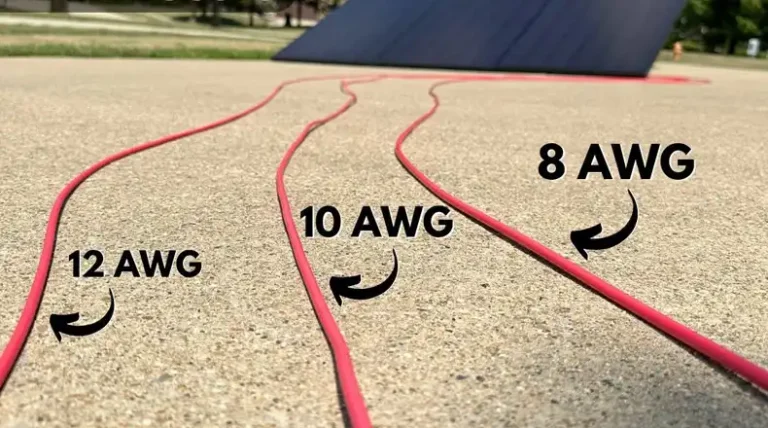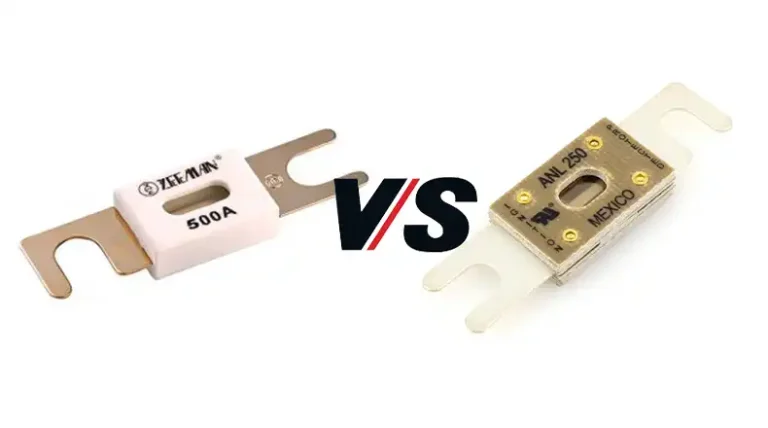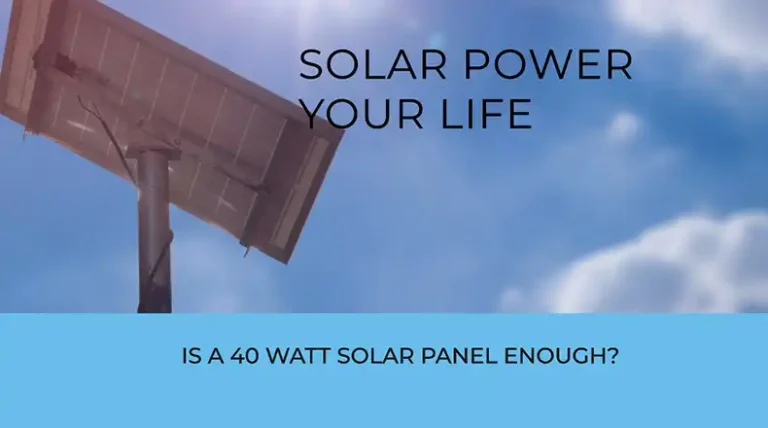How to Connect Solar Panel to Ring Spotlight Camera
Ensuring the continuous operation of your Ring Spotlight Camera is vital for maintaining the security of your property. While the camera’s internal battery offers a temporary power source, relying solely on it can be inconvenient and necessitate frequent replacements. Thankfully, connecting a solar panel to your Ring Spotlight Camera provides a sustainable and effortless solution to keep your camera constantly charged.
This guide will walk you through the process of connecting a solar panel to your Ring Spotlight Camera. We’ll cover the essential components required, provide step-by-step instructions, and explore the advantages of this configuration.

What Do You Need to Connect Solar Panel to Ring Spotlight Camera?
To connect a solar panel to your Ring Spotlight Camera, you’ll need a few key components. Firstly, I recommend the Ring Solar Panel, which is specifically designed and optimized for use with Ring cameras.
Additionally, you’ll need the necessary mounting hardware, such as brackets, screws, and anchors, to securely install the solar panel. The Ring Solar Panel typically comes with these mounting accessories, making the installation process more convenient.
Finally, you’ll require the charging cable that comes with the Ring Solar Panel to establish the connection between the panel and your Ring Spotlight Camera.
How Do You Connect Solar Panel to Ring Spotlight Camera?
Connecting a solar panel to your Ring Spotlight Camera is a straightforward process that can be accomplished in a few simple steps.

First, identify a suitable location for the solar panel where it will receive ample sunlight throughout the day. This is crucial for optimal performance and charging efficiency. Ideally, choose a spot that receives at least 6 hours of direct sunlight daily.

Once you’ve selected the ideal spot, use the mounting bracket provided with the Ring Solar Panel to securely attach the panel to a wall or other surface. Ensure that the panel is angled correctly, typically facing south in the northern hemisphere, to maximize sun exposure.

After the physical installation, locate the dedicated charging port on your Ring Spotlight Camera and connect the solar panel’s cable to it. Make sure the connection is snug and secure.
To complete the process, you may need to remove the weatherproofing plug on your Ring Spotlight Camera and replace it with the cable connector. Consult the manufacturer’s instructions for specific steps, as they may vary depending on your camera model.
By following these steps, you’ll establish a direct power connection between the solar panel and your Ring camera’s battery.
What Are the Benefits of Connecting Solar Panel to Ring Spotlight Camera?
First of all, a solar panel provides a dependable and eco-friendly way to power your camera, eliminating the need for frequent battery changes. This not only reduces ongoing costs but also minimizes environmental impact.
Solar-powered cameras offer greater versatility in positioning. Because they don’t require a direct electrical connection, you can install your camera in locations where running traditional power lines would be inconvenient or impractical. This allows for optimal surveillance coverage of your property.
Solar panels are built for long-lasting, trouble-free operation. They require minimal upkeep and are engineered to withstand various weather conditions, ensuring reliable performance over time.
Troubleshooting Common Issues When Connecting Solar Panel to Ring Spotlight Camera
Connecting a solar panel to your Ring Spotlight Camera is usually a simple process. However, there can be a few occasional challenges.
One potential issue is insufficient sunlight exposure. If the solar panel isn’t receiving enough direct sunlight, it may struggle to effectively charge your camera. To address this, try repositioning the panel to a sunnier location or removing any obstructions that might be blocking sunlight.
Another common concern is with the connections between the solar panel and the camera. Make sure the charging cable is securely plugged into the dedicated port on your Ring camera. Additionally, check the cable itself for any signs of damage or wear.
If you’ve checked these basic troubleshooting steps and are still experiencing issues, it’s recommended to consult the manufacturer’s support resources.
Conclusion
Connecting a solar panel to your Ring Spotlight Camera is an excellent way to ensure reliable and sustainable power for your home security system. By following the outlined steps and considering the benefits and potential troubleshooting tips, you can enjoy the convenience of a continuously charged camera without the hassle of frequent battery replacements. If you have any further questions or concerns, feel free to leave a comment below, and I’ll be happy to provide additional guidance or clarification.
Related FAQs
How do I know if my solar panel is receiving enough sunlight?
Most solar panels come equipped with indicators or displays that show the level of sunlight exposure and charging status. Additionally, you can monitor the battery level of your Ring camera through the mobile app to gauge the solar panel’s effectiveness in keeping it charged.
How long does it typically take for the solar panel to fully charge the Ring Spotlight Camera’s battery?
With optimal sunlight conditions (around 6-8 hours of direct sunlight per day), a solar panel can fully charge a drained Ring Spotlight Camera battery in approximately 8 to 12 hours. However, if the battery has some charge remaining or the solar panel receives partial sunlight, it may take up to 24 hours or longer for a full charge.
Can I connect multiple solar panels to a single Ring Spotlight Camera?
While it’s possible to connect multiple solar panels to a single Ring Spotlight Camera, it’s generally not recommended or necessary. A single solar panel, when properly installed and positioned, should provide sufficient power to keep your camera continuously charged under normal sunlight conditions.