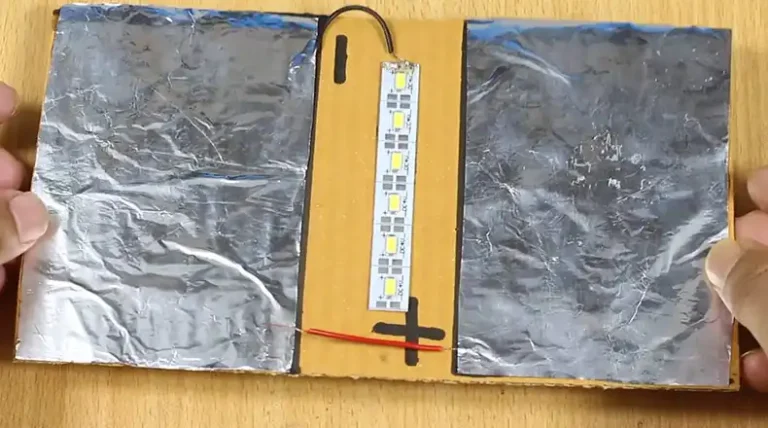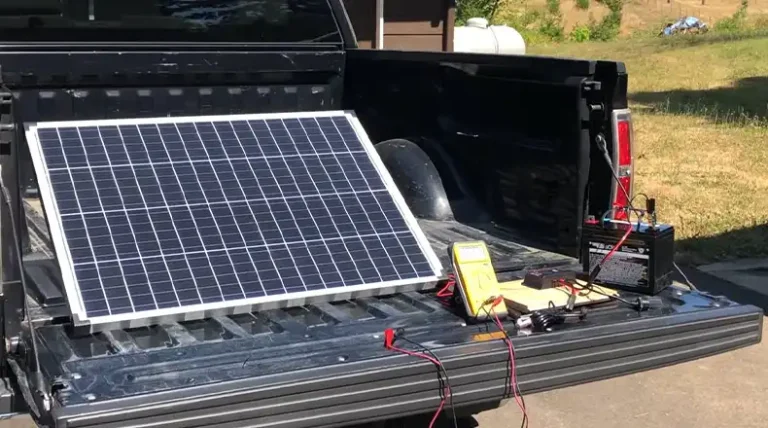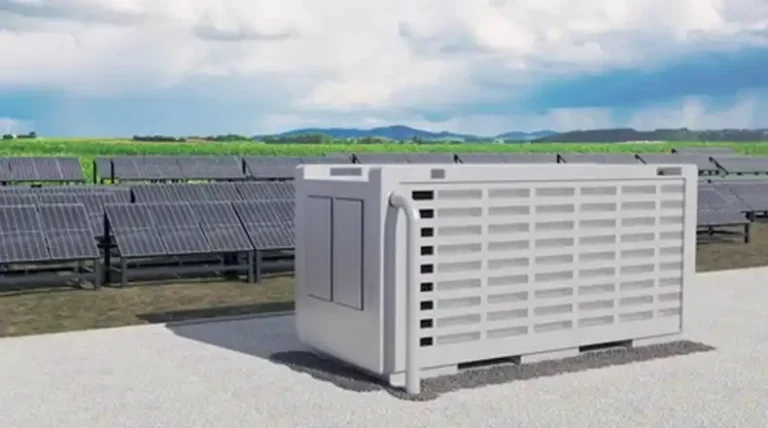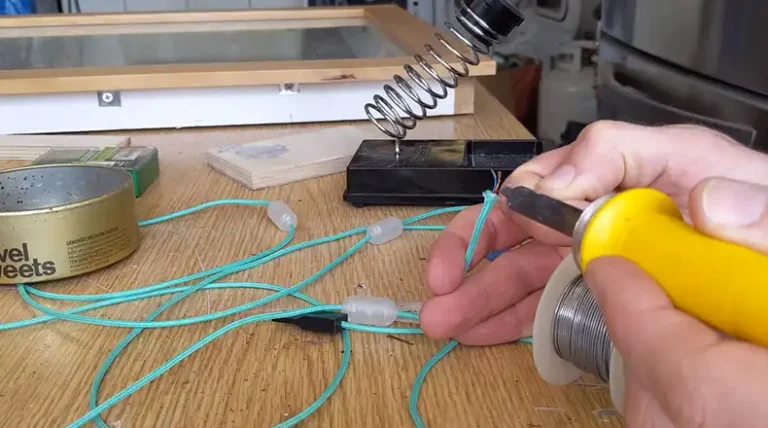How to Know if Your Solar Battery is Fully Charged (I Found 5 Methods)
Solar energy storage is becoming increasingly popular as more homes and businesses adopt solar panels. But a common question for solar system owners is “How do I know when my solar batteries are fully charged?”
Most solar batteries have LED lights, digital displays, or voltmeters that directly report the state of charge. If the indication reading is 100%, then the battery is fully charged. However, there are many other methods that you can use to determine if your battery is fully charged.
In this comprehensive guide, we’ll cover all the signs and tools to accurately determine your solar battery’s state of charge. We’ll also discuss what affects charging time, how to optimize your solar energy system when to replace batteries, and what to do if your solar batteries keep showing full. Let’s get started!
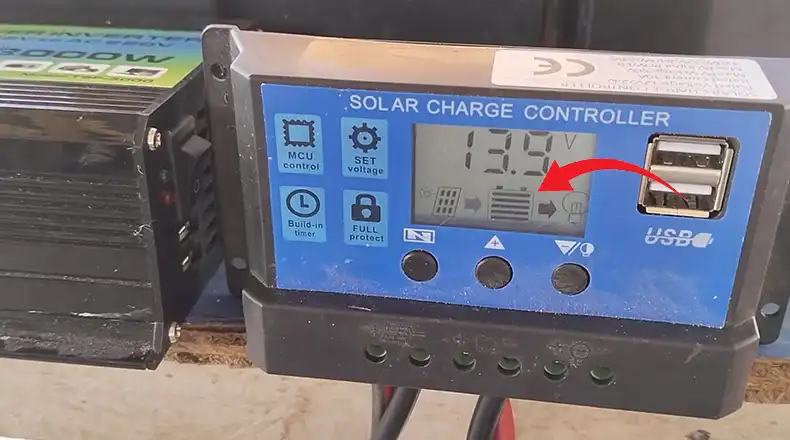
Methods to Determine if Solar Batteries are Fully Charged
There are plenty of methods to determine if your solar battery is fully charged or not. Here are the most common and effective ways to do it:
Method 1: Check Charge Level Indicators on Solar Battery
Many solar batteries meant for renewable energy storage come with built-in charge indicators. These gauges show the state of charge (SOC) using LED lights, a digital screen, app connectivity, or even just a voltmeter.
Led indicator lights – Simple LED bars display the charge in chunks like 0-25% charged, 25-50% charged, 50-75% charged, and 75-100% charged. They are easy to see when passing by the batteries.
Here is the chart to show how much charge each segment on the LED bar represents:
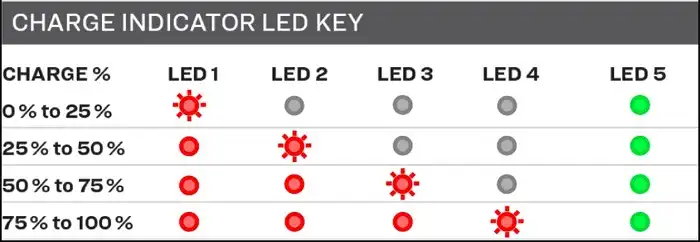
If your solar batteries don’t come with any charge indicator, you can buy separate battery monitors that read voltage and attach externally. Some monitor shunts also connect to phone apps for real-time data.
Method 2: Use a Voltage Tester
One way to double-check your solar battery bank’s reported state of charge is to confirm the voltage yourself with a voltage tester or voltmeter.
Measuring stationary solar batteries with a DMM voltmeter is best, but portable handheld voltage testers also work well. Built-in analog volt meters eliminate guesswork by reporting the actual battery voltage, which maps to the state of charge levels. However, the relationship between volts and charge percent varies by battery chemistry.

Depending on battery chemistry, resting open circuit voltage corresponds to SOC as follows:
- Lead acid – 12.7V is 100% charged
- Lithium iron phosphate (LiFePO4) – 14.4V is 100% charged
- Nickel manganese cobalt oxide (NMC) – 16.6V is 100% charged
So if your lead-acid batteries display full, but the voltage reads 12.5V, something is off. Time to troubleshoot!
To determine if a solar battery is fully charged using a voltmeter, follow these steps:
Step 1: Gather the necessary materials: You will need a multimeter and a pair of safety gloves.
Step 2: Set the multimeter to DC voltage mode: Most multimeters have a dial or switch to select different measurement modes. Ensure the multimeter is set to measure DC voltage.
Step 3: Identify the battery terminals: Locate the positive (+) and negative (-) terminals on the solar battery.
Step 4: Connect the multimeter probes: Connect the red probe to the positive terminal and the black probe to the negative terminal.
Step 5: Take the voltage reading: Observe the multimeter display. A fully charged 12-volt solar battery should read around 12.7 volts. The voltage reading for a fully charged 24-volt solar battery should be around 25.4 volts.
Step 6: Interpret the voltage reading: If the voltage reading is close to the fully charged voltage, the solar battery is likely fully charged. However, if the voltage reading is significantly lower, the battery needs more charging.
Just remember to take the readings when no charging or discharging is occurring to get an accurate resting voltage. Voltages during charging and discharging cycles will differ from the open circuit voltage that maps capacity levels.
Method 3: Use Solar Charge Controller
Determining if a solar battery is fully charged using a solar charge controller is a convenient and reliable method. Solar charge controllers are designed to regulate the charging process of solar batteries, preventing overcharging and ensuring optimal battery life. They often incorporate various indicators to provide information about the battery’s charge status.

Here’s how to determine if a solar battery is fully charged using a solar charge controller:
Step 1: Locate the solar charge controller: The controller is typically mounted near the solar panels or battery bank.
Step 2: Observe the controller’s LED lights: Most controllers have a series of LEDs that provide visual cues about the battery’s charge state.
Step 3: Identity the fully charged LED: The controller should have a specific LED that indicates a fully charged battery. This is often the green or blue LED.
Step 4: Assess the battery charge level: If the fully charged LED is illuminated, the battery is considered fully charged. If not, the battery needs more charging.
Step 5: Check the controller’s display (if available): Some controllers have a digital display that provides more detailed information about the battery’s charge level, such as voltage, current,
Method 4: Inspect Battery Management System Data
Sophisticated lithium solar batteries include built-in battery management systems (BMS) that control detailed charging and usage. These BMS act like mini computers!
They monitor individual cell voltages and temperatures to optimize performance, prevent damage, and extend battery life.
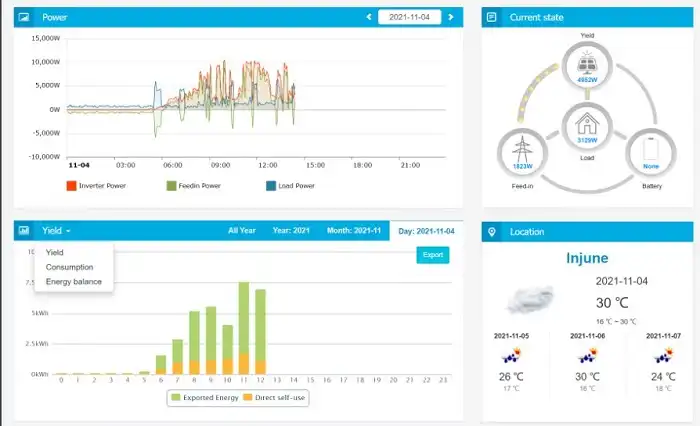
Many lithium battery manufacturers provide apps to view the detailed metrics collected by the BMS, including the state of charge. So if your solar lithium batteries come with a smartphone app, use it to easily track battery capacity.
The BMS will catch any charging issues before your solar batteries even show symptoms like reduced run times. Pay attention to BMS alerts for:
- Temperature exceeding safe charging range
- Individual cells over-voltage or under-voltage
- Total battery voltage exceeding the maximum
Method 5: Monitor Solar Battery Performance
In addition to relying on the battery state of charge displays, you can confirm your solar batteries reach full charge by monitoring system performance over longer periods.
Tools like solar charge controllers and inverters record data over time that reveals charging and discharging patterns.
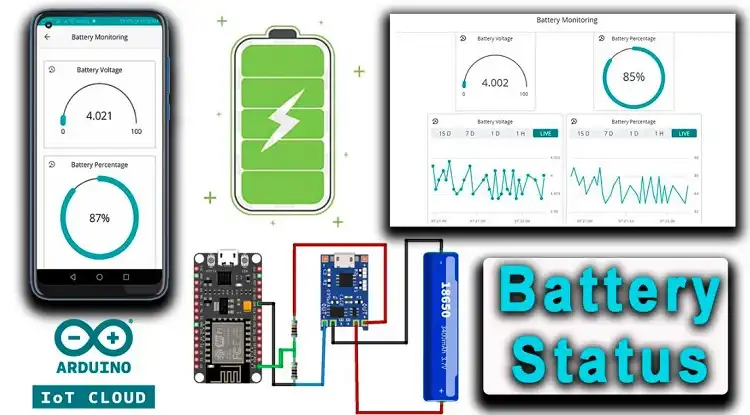
You can also graph measurements manually from voltage tests described earlier.
For example, here are some questions to ask when analyzing solar system trends over weeks and months:
- Do batteries reliably reach full charge each sunny afternoon?
- Does the state of charge ever exceed the typical full battery voltage?
- Are batteries lasting fewer off-grid nights before hitting low voltage system cut-off?
Unexpected dips or excessive spikes in the data can indicate charging problems from worn batteries, faulty equipment, or undersized solar capacity. Reviewing these long-term patterns is key to ensuring your solar batteries fill up as expected each day!
How Long Should Solar Battery Charging Take?
Another clue your batteries reach full charge is to expect charging duration to match solar panel production capacity. But many factors impact charging speed. Let’s break them down.
Charging time depends on:
- Solar array power (watts)
- Battery bank capacity (amp hours)
- Operating temperature
- Battery Chemistry
- Charge controller capabilities
Under ideal sun conditions, size compatibly matched panels and batteries refill charge in 4-8 hours for lead acid or 2-3 hours for lithium ion.
For example, a 400-watt solar panel system should fully charge a 400 Ah lead acid battery bank in about 8 hours at best solar irradiance.
So if your batteries state full charge much faster or slower than expected based on system sizes, troubleshoot why. Fast charging risks damage while slow charging points to equipment issues.
What Affects Solar Battery Charging Time?
We just covered how properly sized solar components work synergistically to charge batteries within expected durations. But many variables impact charging speed:
- Solar panel wattage – Low light from cloud cover, winter, or dirty panels cuts solar output substantially slowing charging.RunMethodHomeImprovement
- Battery type and age – Old lead acid batteries may take 50% longer than new lithium batteries to reach full capacity.
- Cold battery temperature – Freezing winter air or ground burial can double lead acid charging time. Heat is fine.
- Undersized charge controller – Weak links bottleneck power transfer and limit charge rate.
- Battery equalization – Periodic equalization charging takes much longer by design to fully saturate all cells.
- Damaged solar equipment – Any internal shorts, corrosion, bad connections, or blown circuits impede flow.
Inspect your whole system if your solar batteries suddenly take unusually long to reach full capacity.
How to Optimize Solar Battery Charging
To maximize solar charging efficiency focus on preventing the issues above with good system design, quality equipment, and regular maintenance:
Oversizing solar array – Allow 20-30% extra panel capacity to compensate for real-world losses.
Using MPPT charge controller – Maximum power point tracking conversion captures 30% more solar energy.
- Proper battery bank configuration – Series and parallel battery wiring affects charging speeds.
- Battery temperature moderation – Insulate batteries and elevate them off cold ground. Don’t exceed 120°F.
- Regular system inspections – Check and tighten connections, clear debris from panels, and test batteries.
Following manufacturer guidance on charging settings, load management, and cycling – Their R&D yields optimum battery life.
Taking these basic maintenance steps will help achieve the fastest possible solar battery charging to catch all that free sunny energy each day!
Gauge Solar Battery Health By Capacity Fading
Even if your solar batteries appear fully charged every sunny afternoon, maximum capacity still naturally degrades over time after hundreds of cycles.
Capacity fading diminishes how much energy batteries hold from year to year. The rate depends much on conditions, chemistry, and usage, but often falls 10-20% annually.
Catching fading capacity alerts you earlier to budget for eventual solar battery replacement. Plus it informs system sizing if adding panels and batteries.
Compare recent real-world load performance metrics to original battery specs to estimate the state of health:
- Off-grid runtimes much below 50%-80% of original new battery ratings indicate significant fading.
- Fading also shows if fully charged voltage tests much below the original performance.
Don’t wait till failing batteries cause blackouts! Budgeting ahead for capacity fading avoids getting caught without solar backup during critical loads.
How Long Do Solar Batteries Last?
With routine maintenance and proper operation, solar batteries generally last between 5 to 15 years before needing replacement:
- Lead acid batteries = 5-8 years
- Lithium-ion batteries = 10-15 years
However, serious neglect causes failure in as little as 1-3 years for lead acid or 5 years for lithium-ion.
Extending battery lifespan requires staying within manufacturer charge/discharge guidance, maintaining safe operating temperatures, preventing overloads, and minimizing the depth of discharge cycles.
When to Replace Solar Batteries? Try to get the answer of the following questions:
- Are charge/discharge performance metrics dropping faster than expected capacity fading?
- Do I need to increasingly limit energy use to avoid shutdowns?
- Have I needed to replace multiple bad cells?
- Are cases and terminals increasingly corroded despite cleaning?
If you answer yes to some of these questions, plan a full solar battery bank replacement soon!
Getting over 10 years from lead acid or 15 from lithium batteries means you operated them well within safe limits.
What If Your Solar Batteries Keep Showing Full Charge?
Seeing your solar batteries stuck at 100% charge all the time seems like great news!
In reality, though, batteries maintaining full capacity long term likely points to other system problems preventing discharge through loads or back down to solar panels.
Constant full battery charge issues stem from:
- Failed or undersized inverter unable to power loads
- Tripped battery disconnect switch blocking the discharge
- Shorted internal battery cells can’t release energy
- A broken charge controller may lock batteries full-on
Troubleshoot which solar system components prevent depleting battery charge. Consider installing new higher capacity equipment rated for expanded loads if sized too small.
And remember, keeping batteries perpetually at 100% charge also reduces lifespan! Shallower cycling is healthier long term.
What to Do If Solar Charge Controller Gets Stuck Full-On
If troubleshooting reveals the solar charge controller stays continuously connected or locked in the “ON” position, batteries can’t discharge at night. The system acts grid-tied!
Charge controller failures stem from:
- Software glitches
- Frail or faulty internal relays
- Broken shunt resistors sensing current
Before replacing the faulty charge controller, check if bypassing it allows normal battery discharge by directly connecting panels to batteries.
If that defeats the stuck full-on charging, simply wire around or upgrade the charge controller. An easy fix!
However, without it, careful manual monitoring for overcharging is essential. Consider adding discharge loads on a timer or implementing an HVC battery disconnect.
Installing quality surge protection, temperature moderation, and blocking humidity can avoid charge controller malfunctions too.
Why Checking Your Solar Battery Charge Level Matters
Before jumping into the different ways to monitor your solar battery’s state of charge, it’s helpful to understand why this process matters in the first place.
Knowing your solar battery capacity helps predict the solar energy available for powering your home, especially on cloudy days or at night. This assists in planning the critical loads you can run.
- Monitoring the charge level also indicates if your solar panels and charge controllers are functioning correctly. Faults in the system can prevent your batteries from fully charging.
- Running lead-acid and lithium-ion solar batteries in over or undercharged conditions accelerates their degradation and shortens their lifespan. Most batteries last longest if cycled between 30-50% and 80-90% state of charge.
- Accurately tracking the battery charge level lets you use solar power more efficiently. For example, you can avoid adding grid energy if your batteries are actually full, not empty as displayed on an inaccurate monitor.
Now let’s explore all the ways to determine when those solar energy reservoirs have reached 100% charge!
Conclusion
Maintaining properly charged batteries is key to operating an efficient and reliable solar power system, especially for off-grid homes. While charge level indicators or voltage tests offer quick spot checks, long-term solar power analytics provides the full picture of consistent full charging day to day. Combining battery bank voltage readings with solar equipment performance metrics and capacity health checks gives you confidence in your solar backup readiness!
We covered all the tools and processes solar homeowners need to accurately monitor the battery state of charge. Now see if your batteries fill up as expected each sunny afternoon! Did you find this solar battery charging guide helpful? Have any other tricks for gauging when solar batteries are fully charged? Let us know in the comments below!
Your Commonly Asked Questions, Our Answers
Q: Do Solar Batteries Charge When Full?
A: No, solar charge controllers stop charging when batteries are full to prevent overcharging damage, except in faulty “stuck on” situations.
Q: Can Solar Batteries Get Overcharged?
A: Yes, without proper charge regulation or if equipment fails batteries can overcharge leading to dangerous heat, gassing, short circuits, capacity loss, and premature failure.
Q: What Happens If The Solar Charge Controller Fails?
A: Batteries may overcharge from panels or load discharge may be blocked. Bypass the faulty controller but monitor the system carefully for issues.
Q: How Long Should My Solar Batteries Last?
A: With proper maintenance and operation, lead acid solar batteries last 5-8 years, and lithium-ion last 10-15 years. Severe neglect shortens lifespan to just 1-5 years.