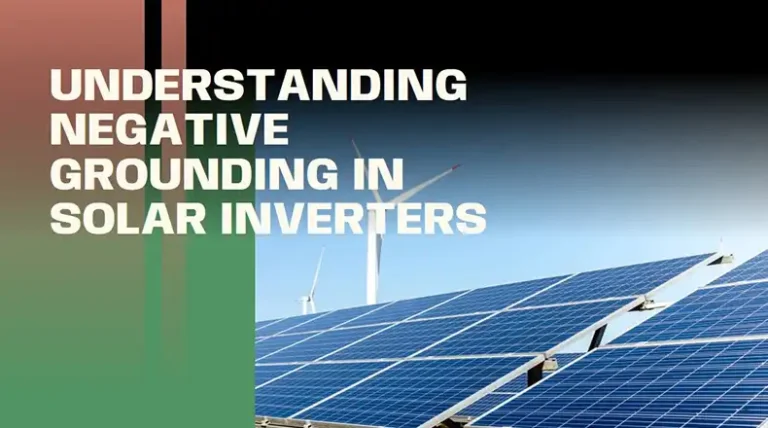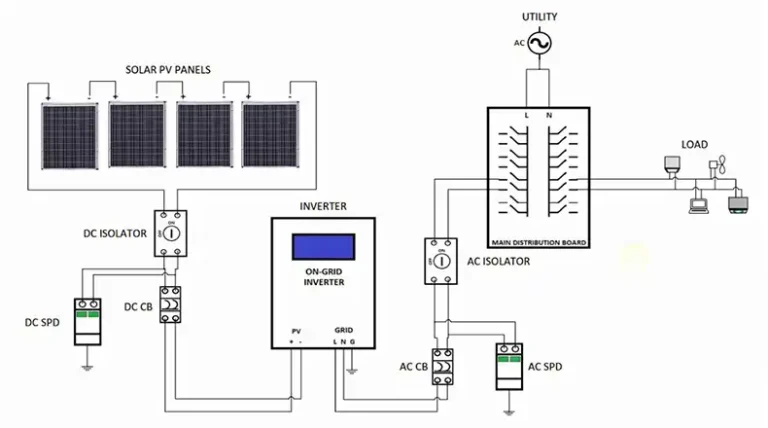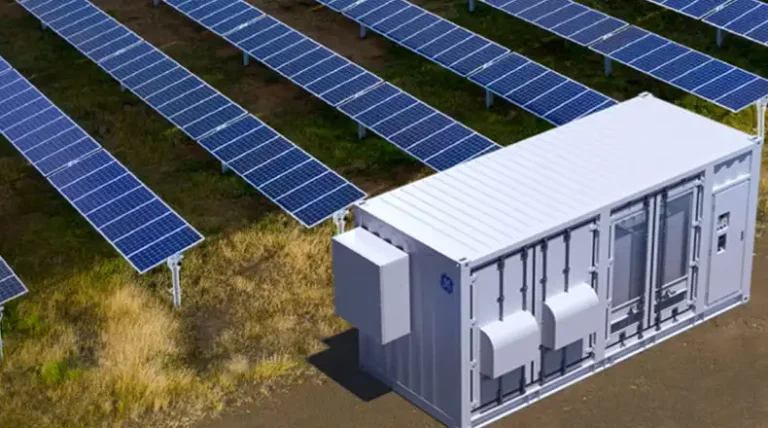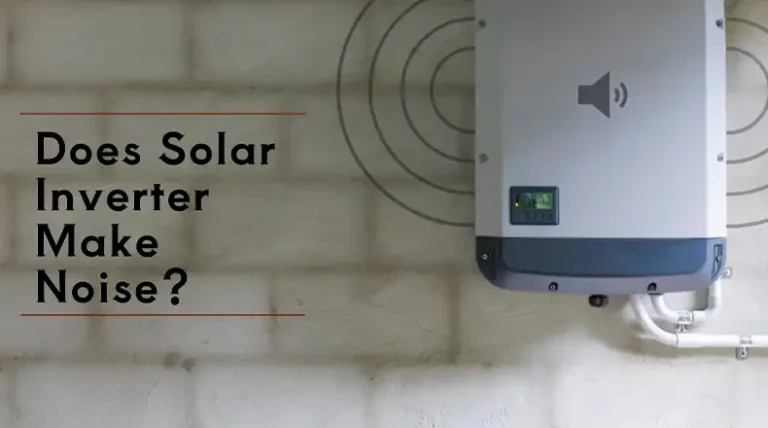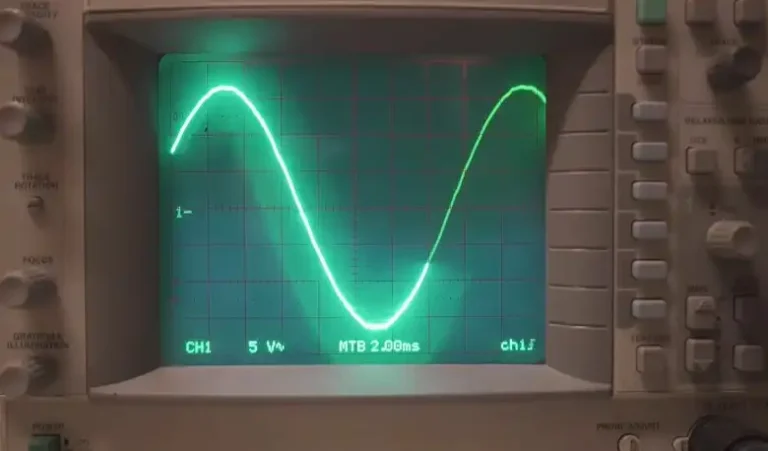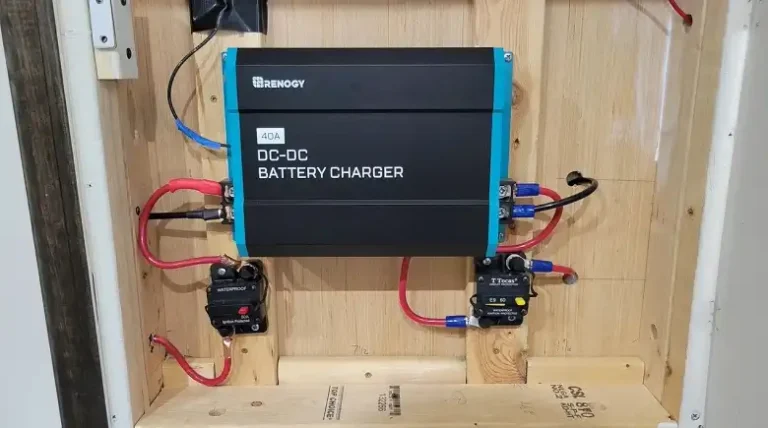What Is Error Code 517 On Fronius Inverter?

Fronius inverters are essential components in solar power systems, converting DC power from solar panels into usable AC power for homes and businesses. However, like any electronic device, they can experience issues that may affect their performance.
One such issue is Error Code 517, which relates to power derating due to excessive temperature. Understanding this error code and how to address it is crucial for maintaining the efficiency of your solar power system.
Error Code 517 typically appears as a warning message on the inverter’s display, indicating that the device is reducing its power output to protect itself from overheating.
In this article, we’ll explore the causes of Error Code 517, how to troubleshoot it, and steps you can take to prevent it from occurring in the future.
We’ll also provide a handy reference table of other common Fronius inverter error codes to help you maintain your solar power system effectively.
What is Error Code 517 on Fronius Inverters?
Error Code 517 on Fronius inverters is a status code that indicates power derating due to excessive temperature. Power derating occurs when the inverter automatically reduces its power output to protect itself from overheating.
This is a built-in safety feature designed to prevent damage to the inverter’s components and ensure its longevity.
When this error occurs, it doesn’t necessarily mean your inverter is malfunctioning. Instead, it’s alerting you to a potential issue that needs attention to maintain optimal performance.
Causes of Error Code 517

There are two primary causes of Error Code 517:
1. Excessive Temperature
Inverters generate heat as they convert DC power from solar panels to AC power for use in your home or for feeding into the grid.
When the ambient temperature is high, or if the inverter is working at maximum capacity for extended periods, it may struggle to dissipate heat effectively.
2. Inadequate Cooling
The inverter’s cooling system plays a crucial role in maintaining optimal operating temperatures. If the cooling air openings are blocked or the cooling elements are dirty, the inverter may not be able to cool itself efficiently, leading to overheating and triggering Error 517.
Behavior and Display Messages
When Error Code 517 occurs, you’ll typically see a warning message on the inverter’s display panel. The message will indicate that power derating is active due to high temperature.
It’s important to note that while this message is displayed, your inverter will continue to operate, but at a reduced power output to prevent further temperature increases.
Error Code 517 Troubleshooting Steps
If you encounter Error Code 517, there are a few steps you can take to address the issue:
1. Purging Cooling Air Openings
The first step is to check the inverter’s cooling air openings. These are typically located on the sides or bottom of the unit.
Ensure that they are free from dust, debris, or any obstructions that might impede airflow. If you find any blockages, carefully clean them out to improve air circulation.
2. Checking Cooling Elements
Next, inspect the cooling elements, such as heat sinks or fans. These components may accumulate dust over time, reducing their efficiency.
If they appear dirty, clean them gently using a soft brush or compressed air. Be careful not to damage any delicate parts while cleaning.
Automatic Error Correction
One of the advantages of Error Code 517 is that it often resolves itself automatically. Once the inverter’s temperature returns to a normal range, either through reduced power output or improved cooling, the error should clear, and the inverter will resume full operation.
However, if the error persists or occurs frequently, it may indicate a more serious issue that requires professional attention.
Other Common Fronius Error Codes
While Error 517 is related to temperature issues, there are several other error codes you might encounter with your Fronius inverter.
Here’s a table of some common codes and their meanings:
| Error Code | Description | Possible Causes |
| STATE 301 | Overcurrent (AC) | Short-term interruption due to over current in the inverter |
| STATE 303 | DC module over temperature | Overheating of DC components |
| STATE 306 | LOW PV OUTPUT | Intermediate circuit voltage too low for feeding energy into the grid |
| STATE 307 | LOW PV VOLTAGE | DC input voltage too low for feeding energy into the grid |
| STATE 401 | No communication with power stage set | Internal communication issue |
| STATE 406 | AC module temperature sensor faulty (L1) | Sensor malfunction |
| STATE 502 | Insulation error on the solar panels | Potential ground fault or damaged panels |
Preventing Future Occurrences
To minimize the likelihood of encountering Error 517 in the future, consider the following preventive measures:
- Proper Ventilation: Ensure your inverter is installed in a well-ventilated area with adequate clearance around it for airflow.
- Regular Cleaning: Implement a routine cleaning schedule for your inverter, paying special attention to cooling air openings and elements.
- Shade the Inverter: If possible, install the inverter in a shaded area to reduce its exposure to direct sunlight and high ambient temperatures.
- Monitor Performance: Regularly check your inverter’s performance and temperature readings to catch any issues early.
When to Contact a Professional
While Error 517 often resolves on its own, there are situations where professional help is necessary. Contact a qualified solar technician or your Fronius service partner if:
- The error occurs frequently, even after following troubleshooting steps
- You notice any unusual noises or smells coming from the inverter
- The inverter’s performance has significantly decreased
- You’re uncomfortable performing any of the troubleshooting steps yourself
A professional can conduct a thorough inspection, identify any underlying issues, and ensure your inverter is operating safely and efficiently.
Final Words
Error Code 517 on Fronius inverters is a common issue related to power derating due to high temperatures.
While it can be concerning to see an error message, understanding its causes and knowing how to address it can help you maintain your solar system’s performance.
By keeping your inverter clean, well-ventilated, and regularly monitored, you can minimize the occurrence of this error and ensure your solar investment continues to provide optimal returns.
Remember, when in doubt, it’s always best to consult with a professional to keep your Fronius inverter in top condition for years to come.
Frequently Asked Questions
1. What Is Fronius State Code 517?
Fronius state code 517 indicates that the inverter is derating, or reducing its power output, due to a too-high temperature. This is a protective measure to prevent overheating and potential damage to the system.
2. How Do I Fix Fronius Error 475?
To fix Fronius error 475, try performing a system restart. Turn off the inverter, wait a few moments, and then power it back on. This often resolves the issue by resetting the system.
3. What Does State 567 Mean On A Fronius Inverter?
State 567 on a Fronius inverter indicates that the system is in Grid Voltage Dependent Power Reduction mode. This means the inverter is adjusting its power output in response to fluctuations in grid voltage to maintain safe and stable operation.
4. What Is The Setup Code For Fronius Inverter?
The setup code for a Fronius inverter is 12321. This code is typically used during the initial setup process to configure the inverter’s settings.
5. Why Won’t My Fronius Inverter Connect To Wi-Fi?
If your Fronius inverter won’t connect to WiFi, try turning off the inverter’s AC isolator for a few minutes, then turn it back on. This can reset the inverter’s communication module and help establish a successful connection to the WiFi network.