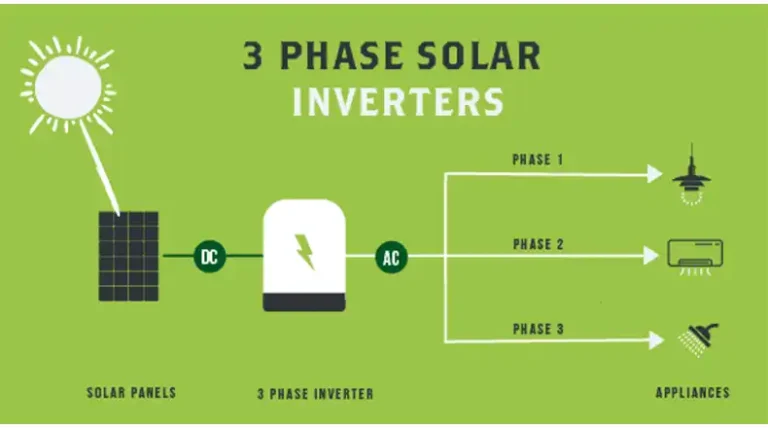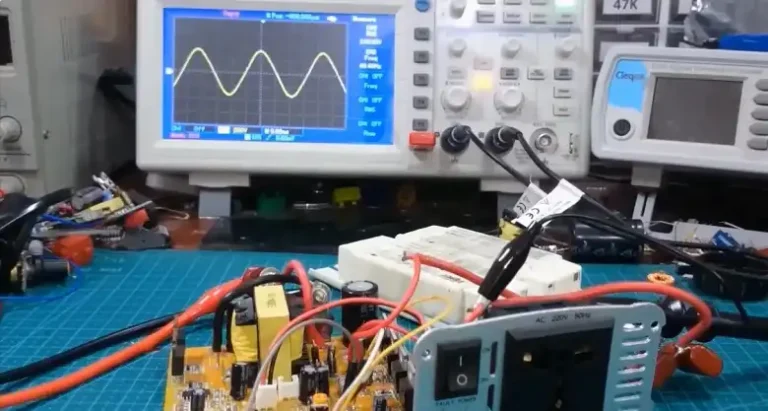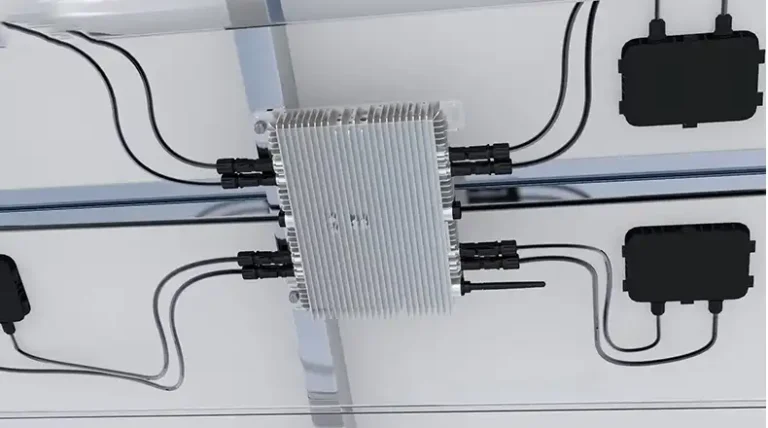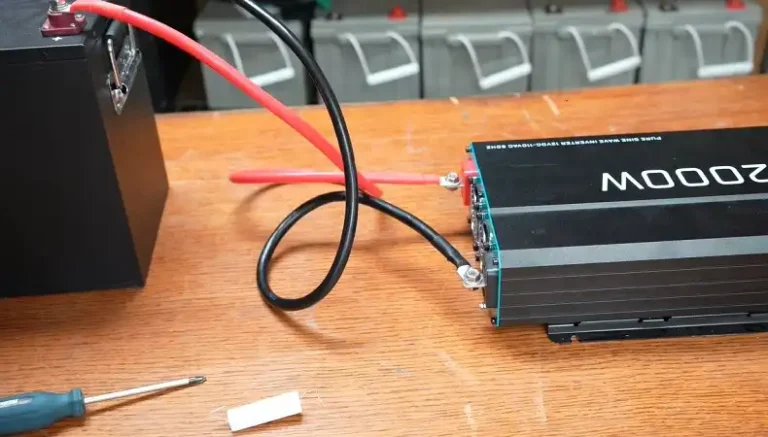How To Reset An Inverter Overloaded?

Inverters play a crucial role in converting DC power to AC power, enabling us to use various electronic devices and appliances. However, when an inverter becomes overloaded, it can lead to system shutdowns and potential damage.
Understanding how to reset an overloaded inverter is essential for maintaining the efficiency and longevity of your power system.
In this guide, we’ll walk you through the step-by-step process of resetting an overloaded inverter, explore common causes of overload, and provide tips on preventing future issues.
By following these instructions, you’ll be able to quickly address inverter overload problems and keep your power system running smoothly.
Let’s dive into the world of inverter troubleshooting and learn how to handle overload situations effectively.
Understanding Inverter Overload
Inverter overload is a common issue that can occur in solar power systems and other setups using inverters. Before we delve into the reset process, it’s important to understand what an inverter overload is and why it happens.
What Is An Inverter Overload?
An inverter overload occurs when the power demand placed on the inverter exceeds its rated capacity. In simpler terms, it’s when you’re asking the inverter to handle more power than it’s designed to manage. This can happen in two main ways:
- Temporary overload: A short-term spike in power demand that exceeds the inverter’s capacity. This is often caused by the startup of high-power appliances.
- Continuous overload: When the total power draw consistently exceeds the inverter’s rated capacity over an extended period.
Most modern inverters are designed with protective features that shut down the system when an overload is detected. This prevents damage to the inverter and connected devices.
Common Causes Of Inverter Overload
Understanding the reasons behind inverter overloads can help you prevent them in the future. Here are some common causes:
- Connecting too many devices: Simply plugging in more appliances than the inverter can handle is a frequent cause of overload.
- High-power appliances: Devices like air conditioners, refrigerators, or power tools often have high startup power requirements that can overload an inverter.
- Incorrect inverter sizing: Using an inverter that’s too small for your power needs can lead to frequent overloads.
- Faulty wiring or connections: Poor electrical connections can cause resistance, leading to increased power draw and potential overloads.
- Short circuits: Electrical faults in your system can cause sudden spikes in power demand, triggering an overload.
- Battery issues: In battery-based systems, low battery voltage can sometimes cause the inverter to work harder, leading to an overload condition.
Steps to Reset an Overloaded Inverter
When your inverter becomes overloaded, it’s crucial to address the issue promptly and safely. Follow these steps to reset your overloaded inverter:
1. Disconnect The Load

The first and most important step is to reduce the power demand on your inverter. Here’s what you need to do:
- Turn off or unplug all appliances and devices connected to the inverter.
- If possible, switch off the main AC output from the inverter.
This step is crucial as it removes the immediate cause of the overload and prevents any potential damage when you restart the system.
2. Allow Cooling Time
Overloaded inverters can generate excess heat. Before proceeding with the reset:
- Wait for about 10-15 minutes to allow the inverter to cool down.
- This cooling period helps protect the inverter’s internal components from heat-related damage.
3. Locate The Reset Mechanism
Different inverter models may have varying reset methods. To find the reset mechanism:
- Consult your inverter’s user manual for specific instructions.
- Look for a dedicated reset button, switch, or a combination of buttons on the inverter.
- Some inverters might require you to cycle the power off and on instead of using a specific reset button.
4. Perform The Reset
Once you’ve located the reset mechanism, follow these general steps:
- If there’s a reset button, press and hold it for the duration specified in your manual (usually 5-15 seconds).
- If your inverter requires power cycling, turn it off completely, wait for about 30 seconds, then turn it back on.
- Watch for any indicator lights or display messages that confirm a successful reset.
5. Reconnect The Load

After successfully resetting the inverter:
- Start by connecting essential, low-power devices first.
- Gradually add other appliances, keeping an eye on the inverter’s power output.
- If the overload occurs again, you may need to reduce the number of connected devices or investigate other potential issues.
Remember, these steps are general guidelines. Always refer to your specific inverter’s manual for the most accurate reset procedure. If you’re unsure or uncomfortable performing these steps, it’s best to consult with a professional electrician or the inverter manufacturer’s support team.
Preventing Future Inverter Overloads
Preventing inverter overloads is key to maintaining the longevity and efficiency of your power system. By implementing these strategies, you can significantly reduce the likelihood of future overload issues:
Proper Sizing And Selection
Choosing the right inverter for your needs is crucial in preventing overloads. Consider the following:
- Calculate your power requirements: Add up the wattage of all devices you plan to run simultaneously.
- Factor in surge power: Some appliances require extra power when starting up. Ensure your inverter can handle these short-term demands.
- Choose an inverter with adequate capacity: Select an inverter with a rated power output that exceeds your calculated needs by at least 20% for a safety margin.
Regular Maintenance
Keeping your inverter in good condition can help prevent overload issues:
- Clean the inverter regularly: Dust and debris can affect cooling and performance.
- Check connections: Ensure all wiring connections are tight and free from corrosion.
- Inspect batteries: If you’re using a battery-based system, maintain your batteries properly to ensure they provide stable power to the inverter.
Monitoring Power Consumption
Stay aware of your power usage to avoid overloading:
- Use a power meter: This can help you track the power consumption of individual devices.
- Be mindful of high-draw appliances: Limit the simultaneous use of power-hungry devices.
- Consider load shedding: In critical situations, prioritize essential devices and disconnect non-essential ones.
Troubleshooting Inverter Overload Issues
Even with preventive measures in place, you might occasionally encounter inverter overload issues. Being able to troubleshoot these problems can save you time and potentially costly repairs. Here’s what you need to know:
Identifying Warning Signs
Recognizing the early signs of an impending overload can help you address the issue before it becomes critical:
- Frequent tripping: If your inverter shuts down repeatedly, it might be struggling with the current load.
- Unusual noises: Buzzing or humming sounds from the inverter could indicate strain.
- Warning lights: Many inverters have LED indicators that signal potential issues.
- Reduced performance: If your appliances aren’t running at full power, the Inverter Might Be Overloaded.
When To Seek Professional Help
While many overload issues can be resolved with the steps we’ve discussed, some situations require expert intervention:
- Persistent overloads: If you’ve tried resetting and reducing the load, but the problem persists, there might be an underlying issue.
- Electrical odors or smoke: These are signs of serious problems that require immediate professional attention.
- Physical damage: If you notice any visible damage to the inverter or its components, consult a professional.
- Complex systems: For larger or more complex power systems, it’s often best to have a professional perform regular maintenance and troubleshooting.
Remember, safety should always be your top priority when dealing with electrical systems. If you’re ever in doubt about how to proceed, don’t hesitate to contact a qualified electrician or the inverter manufacturer’s support team.
Conclusion
Dealing with an overloaded inverter can be a challenging experience, but with the right knowledge and approach, it’s a manageable issue.
We’ve walked through the steps to reset an overloaded inverter, from disconnecting the load to safely reconnecting your devices. We’ve also explored strategies to prevent future overloads and how to troubleshoot persistent issues.
Remember, the key to maintaining a healthy inverter system lies in proper sizing, regular maintenance, and mindful power consumption.
By implementing these practices, you can significantly reduce the occurrence of overloads and ensure a more stable and efficient power supply for your home or business.