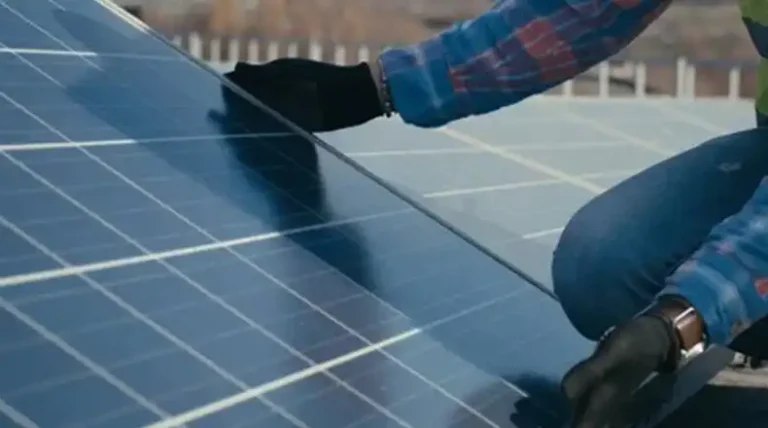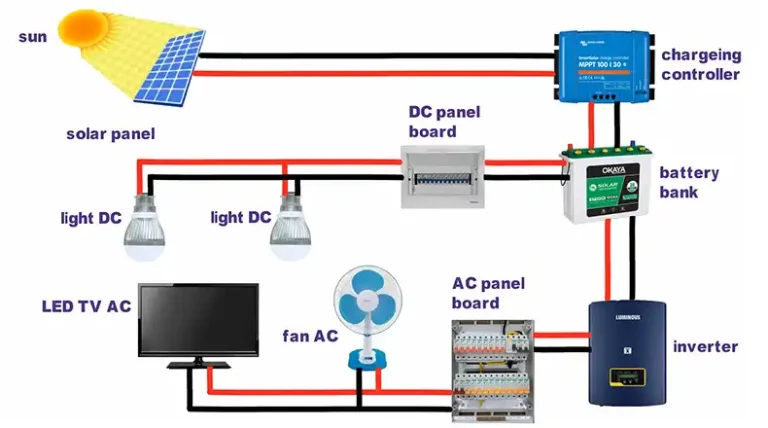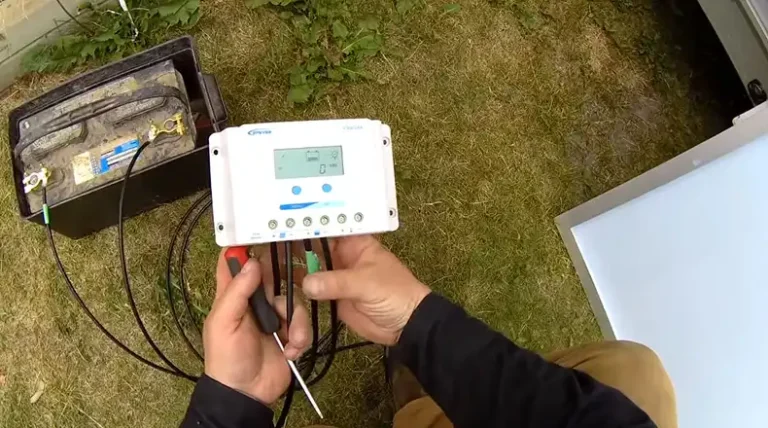[4 Fixes] Solar Panel Has Voltage but No Amps
Rarely, anyone doesn’t know about solar panels. It has become trendy as an electricity-supplier electronic device. Being a reliable source of electricity, there’s a high demand for them in the market. But unfortunately, many users face difficulty while setting up solar panels at their place because the solar panels have voltage but no amps (current).
Among all the reasons, the most common one is an open circuit. Most of those users don’t know the reasons and the way they can get rid of this mess. Therefore, to help them in this case, we’ve come up with relevant information regarding the reasons and fixes. All you need to do is read the entire post without skipping any part.
So, without delaying any longer, let’s get into them.
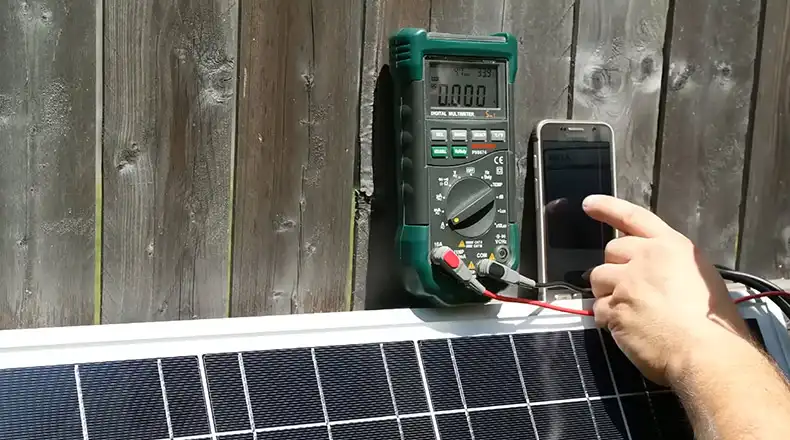
Why the Solar Panel Has Voltage but No Amps?
There are some particular causes behind this no amps issue. Each cause has its own fix to resolve the issue. Therefore, if you know them all, you can easily find out the culprit in your case and apply the fix accordingly. Here are the causes one by one –
- There’s an Open Circuit
This is the most suspected cause of this issue. When the circuit is incomplete, or in other words, configured improperly; the current can’t flow as it should, causing zero amps even while having voltage. The open circuit typically occurs due to higher load voltage, solar panel shading, reversed terminal connection, etc.
- Faulty Solar Charge Controller
If your solar charge controller has a problem with it, for example, it’s defective; it can prevent the current flow, causing zero amps. In general, poor-quality or cheap charge controllers tend to cause this issue.
- Issues with Solar Panel Equipment
When any of the internal solar panel equipment gets faulty or improperly placed, it leads to this issue. Such as junction boxes get loose, MC4 connectors get loose, or the panels get defective (crack/rough).
- Inaccurate Measurement
If you make a mistake while measuring the units, it’ll definitely cause this issue. Maybe you set the multimeter to AC instead of DC, forgot to set the multimeter, or use a faulty multimeter. Another reason can be you set the multimeter only to measure the voltage but the amps.
How to Fix the Solar Panel With No Amps?
Once you know the causes, applying the fixes will be easier. Diagnose the cause in your case and apply the appropriate fix that goes with that cause. Here are the fixes –
Fix 1: Close the Circuit
Closing an open circuit can be both simple and complicated. In the simple case, you just need to analyze the wiring and confirm that everything in your circuit is connected properly.
On the contrary, in the complicated case, the issues with the wiring can be more complicated. Here, the best solution is sending your solar power system to experts to do the job for you.
Fix 2: Reboot/Replace the Charge Controller
First of all, try rebooting the solar charge controller to set it to the default settings. If rebooting doesn’t resolve the issue, it means the controller is defective. In this case, you can’t do anything but send it for maintenance or replace it with a fine one.
Fix 3: Check for Solar Panel Equipment
As we’ve already mentioned, there can be an issue with any of the MC4 connectors, junction box components, or panels, so the fix will be based on the equipment. Have a look –
Loose Junction Box
Check the junction boxes’ status. If you find them loose, make sure to screw them up properly. They’re placed in the rear of the solar panels. If there’s any other problem with the boxes, consult an expert in this field.
Loose MC4 Connector
Check whether the MC4 connectors are loose. If so, it’s better to disconnect all of them first and then firmly reconnect them all one by one. This is the only way to ensure a solid connection.
Cracked or Rough Panels
Check if there’s any crack or roughness on the solar panels. If so, you’ll simply need to fix the cracks on your solar panel. Therefore, you can repair the panel or replace it with a new one. But keep in mind that in both cases you’ll have to spend a lot of money. Because there’s no easy or cheap way around this problem.
Fix 4: Ensure Accurate Measurement
When you’re about to measure voltage and current with a multimeter, remember that while measuring voltage, you should connect your multimeter in parallel to your load and set the parameter to DC voltage.
While measuring the amp, always connect the multimeter in series and set the parameter to DC amp. Make sure to set the wires properly.
But if you do otherwise while measuring the amp earlier, you most likely have blown up the fuse of the multimeter. In this situation, you’ve to replace the fuse.
FAQs (Frequently Asked Questions and Answers)
Why is my solar panel not producing enough amps?
There are particular impacts that cause this type of issue. Such as setup errors like a bad connection, or open circuit; equipment errors like a broken diode in the panel, loose connector, and environmental factors like shading, bad weather, high temperature, etc.
How can I have high voltage but low amps?
The main factor in this case is resistance. You most likely know that voltage is calculated by multiplying the current by the resistance. So, when the resistance is so high that it starts to block the current, you just have a high voltage and a low current as a result.
What is the voltage when there is no current?
The voltage drops to zero for each of the resistive elements when there’s no current flow. Yet the potential difference of the source appears across the open. So, if you use a voltmeter across the open, the reading is the same as if it were connected directly across the supply source terminals.
How do I test solar panel amps?
You can do this using a clamp meter. Start by setting the clamp meter to measure DC amps. To do that, turn the clamp meter’s dial to the correct amps setting. Then measure the Solar Panel’s current. Finally, compare the current reading to the panel’s max power current.
Conclusion
That’s all about the matter when your solar panel has voltage but shows zero amps. As you’ve read this far, we hope you understand why this issue occurs and how you can fix it by applying the exact solution. Just make sure that you follow the instructions as instructed and don’t make any otherwise. This way you can successfully solve the problem and get yourself out of this mess.