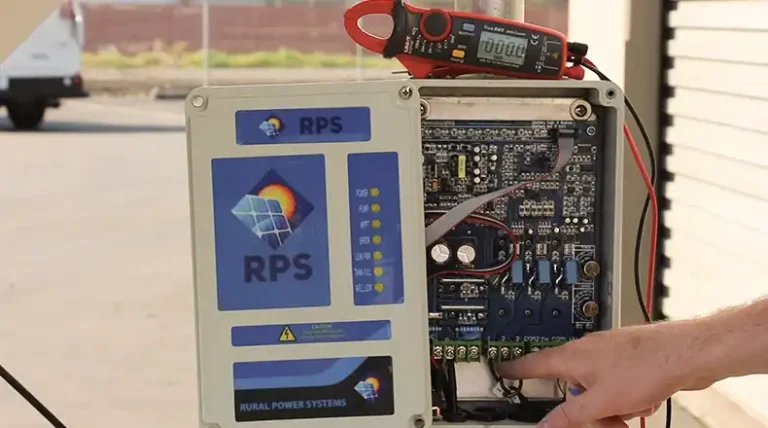BlueSolar MPPT 75/15 Not Charging the Battery?
Victron Energy’s BlueSolar MPPT 75/15 controller is a popular 15A solar charge controller for small to medium off-grid solar power systems. However, many user have reported that they have connected their solar array and batteries properly but the unit fails to charge.
So, Why Your BlueSolar MPPT 75/15 Won’t Charge? The heart of the matter lies in a labyrinth of possibilities: from faulty wiring and low solar array voltage to incorrect charging setpoints and elusive MPPT tracking issues. Understanding these nuances is paramount in resurrecting your solar setup.
In this article, we’ll take a look at the key troubleshooting steps to diagnose why your BlueSolar controller shows no charging and how to restore proper functionality for peak solar harvesting performance. So, don’t let the silence of your MPPT 75/15 dampen your solar spirits – join us as we demystify the non-charging saga and pave the way for a sun-powered resurgence.

Why Would the BlueSolar MPPT 75/15 Fail to Charge the Battery?
If a previously operational MPPT 75/15 unit ceases charging the batteries, understanding the root causes is the first step to solving any problem. Here are common culprits behind a non-charging MPPT 75/15:
- Faulty Wiring or No Connection:
The Victron Energy BlueSolar MPPT 75/15 charge controller features:
- 75V 16.5A maximum PV input
- 15A nominal charge/load output current
- Compatible with 12V and 24V battery banks
- Advanced MPPT tracking for solar optimization
When connected properly, the controller should detect solar input and actively charge the batteries. So, ensure proper and secure wiring between the solar array and the controller. Also, check for damaged or disconnected PV wiring.
- Low Solar Array Voltage: Confirm that the solar array voltage exceeds the battery voltage by at least 5V in a 12V system.
- Reverse Polarity: Double-check for any reversed connections in the solar array, ensuring correct polarity.
- Incorrect Charging Setpoints: Verify that the charging setpoints are programmed correctly for your specific battery.
- Damaged PV Array Fuse: Inspect the fuse in the PV array for any damage or issues.
- MPPT Tracking or Controller Failure: Investigate potential faults in MPPT tracking or controller malfunction.
Thorough troubleshooting is needed to pinpoint the exact cause.
How to Troubleshoot a BlueSolar MPPT 75/15 Not Charging
Methodically work through these troubleshooting steps to diagnose what prevents your MPPT 75/15 from charging:
A. Verify Solar Input Connections and Voltages
Step 1: Check PV wiring polarity matches “+” and “-” MPPT terminals
Step 2: Inspect connections for loose wiring or corrosion
Step 3: Measure solar array Voc voltage – should exceed battery voltage
Step 4: Check PV wiring for damage like rodent chewing or cracks
B. Verify Battery Connections and Voltages
Step 1: Check battery polarity matches MPPT terminals
Step 2: Measure voltage at battery connections
Step 3: Inspect batteries – are they discharged/damaged?
C. Review MPPT Configuration
Step 1: Verify correct battery voltage and type settings are programmed
Step 2: Check if MPPT detects PV input but won’t initiate charging
Step 3: Try resetting the MPPT to factory default settings
D. Check LED Indicator Status Lights
Step 1: Do LEDs show solar panel connectivity and charging status?
Step 2: Reference manual blink codes for fault clues
E. Disconnect Loads Temporarily
Step 1: Overload tripping can impair charging – disconnect loads
Step 2: Retry charging with no loads connected
F. Test Operation with Alternate Components
Step 1: Try substituting in a working PV panel if available
Step 2: Attempt charging test with different battery bank
Step 3: Last resort – replace MPPT 75/15 unit
Step 4: Pay close attention to LED diagnostics lights and error codes to help isolate the failure point.
Step 5: Contact Victron Support if still not resolving.
Maintaining Your MPPT 75/15 for Future Resilience
Prevention is the best cure. Here’s how you can ensure your MPPT 75/15 remains in top-notch condition:
- Keep Terminals Clean and Tight:
- Regularly inspect and clean terminals to prevent corrosion.
- Ensure all connections are tight and secure.
- Check Wiring Integrity:
- Periodically assess the integrity of all wiring to and from the MPPT.
- Update Firmware Regularly:
- Stay vigilant for firmware updates and ensure your MPPT is running the latest version.
- Monitor with Victron Connect App:
- Leverage the Victron Connect app for real-time monitoring and diagnostics.
Careful installation combined with preventative maintenance keeps your BlueSolar system in optimal shape.
BlueSolar MPPT 75/15 Not Charging – FAQs
What If The Mppt Shows Proper Solar Input But Still Won’t Charge?
Double-check check charge parameter settings match your battery chemistry and system voltage. Try resetting the MPPT to defaults. Charge issues indicate a controller failure – replacement may be necessary.
What Should The Charge Setpoints Be Programmed To?
12V Lead-Acid systems: 14.4V absorption voltage, 13.8V float voltage. Customize for 24V systems or alternate battery chemistry.
How Do I Check If The PV Fuse Is Blown?
Locate the fuse holder connected to the PV input wiring, pull out the fuse, and use a multimeter tester across the fuse contacts to check electrical connectivity verifying if blown.
Conclusion
In the intricate dance of electrons and sunlight, the BlueSolar MPPT 75/15 plays a pivotal role. When it refuses to perform, armed with this troubleshooting guide, you can navigate the labyrinth of potential issues. As we conclude, may your MPPT 75/15 find its charging rhythm and your solar-powered sanctuary bask in the glow of a rejuvenated energy flow. Remember, if the problem persists after thorough troubleshooting, don’t hesitate to contact Victron Energy support for further assistance.

![[2 Fixes] Power Station Jackery Not Charging](https://www.itekenergy.com/wp-content/uploads/2023/08/jackery-not-charging-768x428.webp)