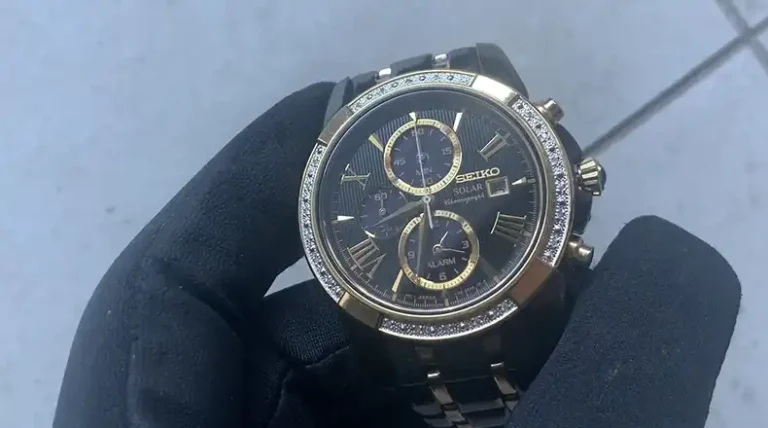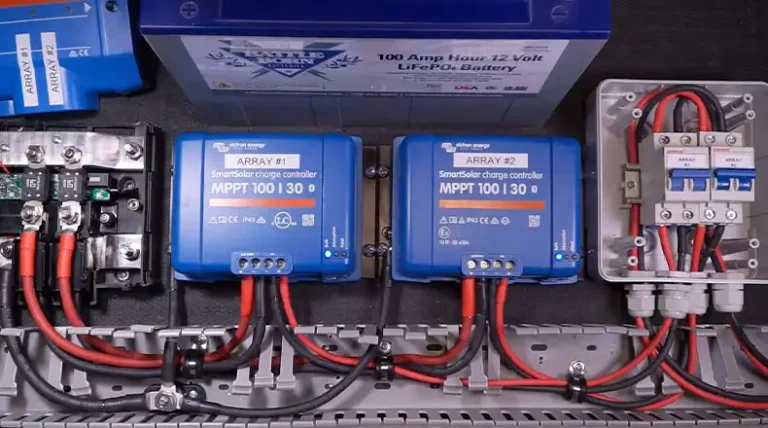Garmin Instinct Solar Soft Reset | Complete Guide
The Garmin Instinct Solar is an impressive rugged GPS sports watch powered by the sun. But even this top-rated outdoor accessory can sometimes encounter glitches or lagging performance best addressed by rebooting the device. A quick soft reset provides an easy fix to get your Instinct Solar running smoothly again.
So how do you perform a soft reset on your Garmin Instinct Solar? A soft reset is the equivalent of hitting the reset button without losing your precious data. To perform a soft reset on your Instinct, you simply have to power off the watch and turn it on again using the ‘Light Button’.
Trust me; it’s easier than explaining why you have more steps on your fitness tracker than actual steps taken. In this article, I’ll guide you through the process with crystal-clear instructions. So, keep that frustration in check, and let’s read on!
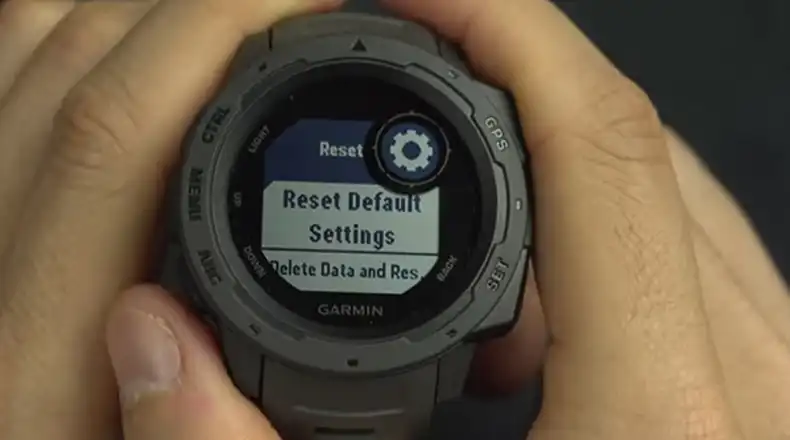
Step-by-Step Soft Reset Method for the Instinct Solar
Rebooting the Instinct Solar to factory settings only requires holding a few buttons for a short span of seconds. Here is the step-by-step methodology:
Step 1: To start, press and hold the Light button to open the Controls menu.
Note: The light Button normally activates backlighting for the display when tapped. Typically positioned on the upper left.

Step 2: Use the Up and Down buttons to scroll through the menu.

Step 3: After that select the Power off option.

Step 4: Next, press the Right upper button to confirm.

Step 5: Wait until the device turns off.
Step 6: Once the device is turned off, press and hold the Light button for another couple of seconds to turn the device back on.

That’s it, your Garmin Instinct is now reset and ready to go!
Why Performing a Soft Reset Fixes Performance Issues
As the Instinct Solar depends on intricate interaction between hardware mechanisms, operating programs, and information displays, anomalies can develop that degrade responsiveness. With dependencies between solar charging, GPS chipsets, algorithms, and tiny screen visuals, many points of failure exist.
Sudden sluggishness when changing display screens, incorrect fitness calculations, and battery level misreports – all symptoms of software experiencing difficulties or falling out of sync.
By requesting a “soft” reset, users prompt the operating system to refresh all component communications smoothly and stably. This reboot triggers hardware and software to cleanly reinitialize linkages between solar input, processor signals, memory contents, and screen displays.
Without affecting personal data, profiles, or activity logs, soft resets bounce the whole system back to factory specifications – clearing any digital cobwebs developed from intensive backcountry usage over months and years.
Think of it as a technological breather. Just like us, devices need a moment to recalibrate and refresh. A soft reset helps clear out any temporary glitches, ensuring that your Garmin Instinct Solar is at its peak performance.
Troubleshooting Tips for Soft Reset Issues
In rare instances, the soft reset process may not initiate as expected. Here are a few troubleshooting tips to address such scenarios:
- Ensure the watch is powered on: Make sure your Garmin Instinct Solar is turned on before attempting the soft reset.
- Apply sufficient pressure: Firmly hold down the Back/Set button and the Down/ABC button for the recommended duration.
- Clean the buttons: If dirt or debris is obstructing the buttons, clean them gently using a soft cloth.
Frequently Asked Questions
Does the Instinct Solar delete data after a Soft reset?
No, refreshing the system settings on the Instinct Solar using the soft reset button combination restarts the software but does not clear user profiles, activity logs, or personal customization. These remain intact after rebooting.
How often should I reboot my Instinct Solar watch?
Frequent full rebooting is not necessary for Instinct Solar unless you experience sluggish performance or software problems. A quick soft reset once every few months refreshes smooth operation, or whenever abnormal glitches emerge during outdoor excursions.
Can I perform a soft reset while my Garmin Instinct Solar is charging?
Absolutely! A soft reset is like a quick power nap for your device, and it can happily recharge while undergoing the process.
What should I do if a soft reset doesn’t solve the issue?
If persistent issues persist, consider reaching out to Garmin’s customer support. They’re the tech wizards who can guide you through more advanced troubleshooting steps.
What are the benefits of performing a soft reset on my Garmin Instinct Solar?
A soft reset can resolve various issues, including:
- Unresponsive touchscreen
- Frozen screen
- Glitchy performance
- Battery drain
Wrap-Up
Learning about the process of soft resetting your Garmin Instinct Solar empowers you to tackle any minor glitches or performance issues that may arise during your adventures. With its simple yet effective nature, the soft reset serves as a valuable tool in maintaining the optimal performance of your trusty outdoor companion. Remember, if you encounter any further questions or concerns, don’t hesitate to reach out to Garmin’s customer support for personalized assistance. Happy exploring! Good vibes and glitch-free days ahead!